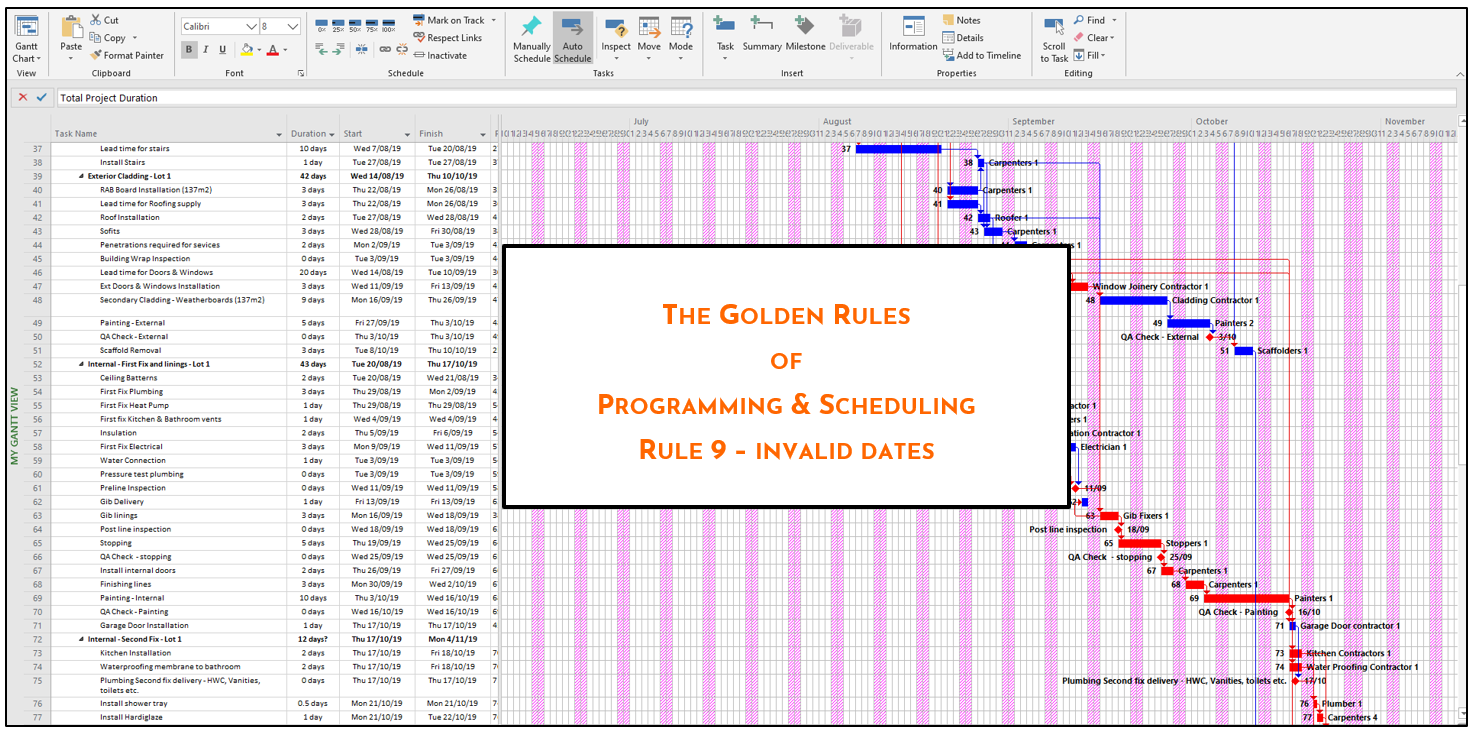
Invalid Dates
The DCMA guideline states no invalid dates are allowed.
During the execution of the project, regular status updates are made to record the current progress of the project. The purpose of the status update is to create a true and accurate measured snapshot of the programme as at a specific date, this being the Status Date. The invalid date check is a test that should be made at each status update to ensure that the programme is able to correctly calculate the finish date.
For example, assuming the status date is today, all activities are either finished, in-progress or not yet started. Anything in the past must have an actual date, anything still in the future has a forecast date.
An invalid date occurs when forecast and actual dates conflict. In other words, you can’t have a status date of today and forecast a start or end date for a task that is in the past. Likewise, you can’t have an actual start or end date in the future.
The illustration below shows a typical scenario found when carrying out a progress measure for a project in progress. The Status Date is shown as a red line on the programme and indicates the expected progress for each Task at the status date.
As is always the case, the actual percentage complete (shown by the green bar), on some activities will be ahead of expected progress and some will be behind.
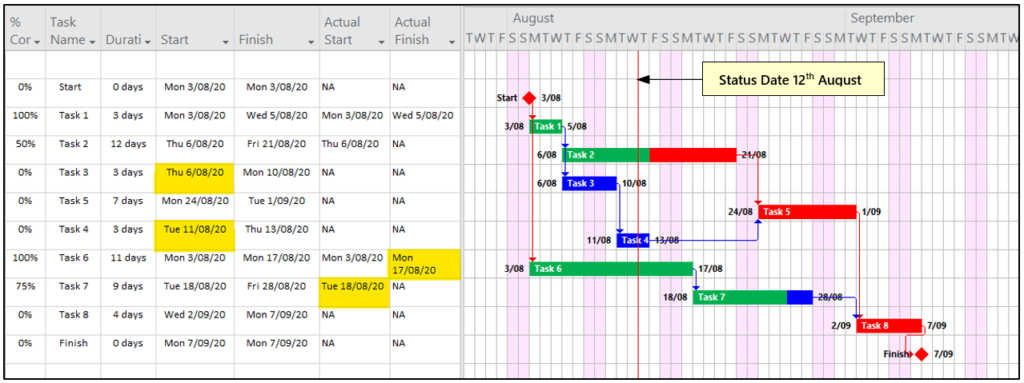
When a status update is made, these actual values are reconciled to the status date.
This means that Tasks 3 & 4 which have not yet started, can’t possibly start on 6th and 11th of August as originally forecast. These are invalid dates. The earliest date Task 3 can start is today, 12th August with Task 4 pushed out in accordance with its dependency on Task 3.
Note that Task 6 was forecast as 11 days but after only 8 days, it is already finished, therefore the actual finish date must be either today or before. Task 7 is already 75% complete, so its actual start date must be before today. These are also invalid dates.
If the actual finish date for Task 6 is known it should be entered in order to correct the error, if not, use the status date. If left uncorrected, when Project performs the status update, it will push the end of the Task back to the status line without altering the duration, which will make it appear that the Task started 3 days before the start of the job which isn’t the case.
The remaining 25% of work on Task 7 could carry on now, so the unfinished work will be brought back to the status line to reflect this.
Task 2 is running one day ahead, and this will also be brought back to the line.
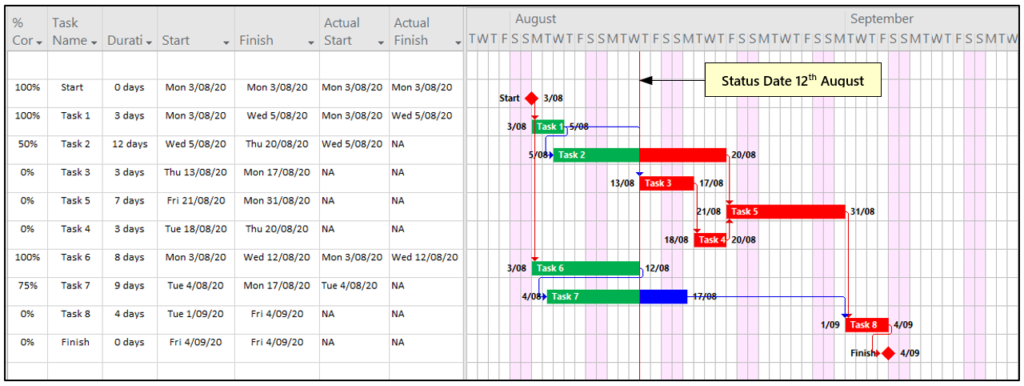
When the update is made, all of these corrections will allow the programme to recalculate the critical path and any effect on the finish date. In this case the programme indicates finishing 3 days earlier. This underlines the importance of ensuring site staff monitor and log the actual start and finish dates of activities.